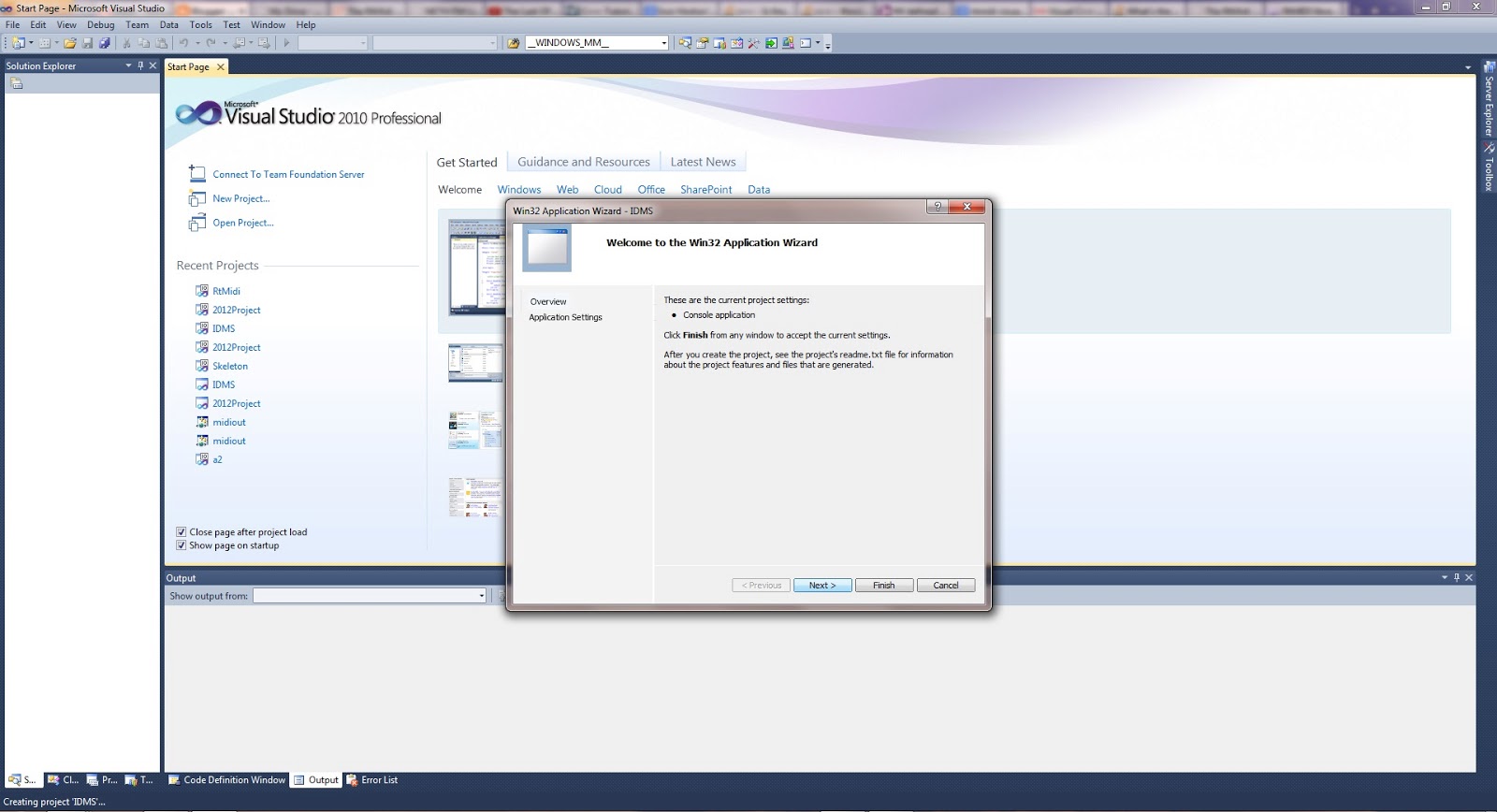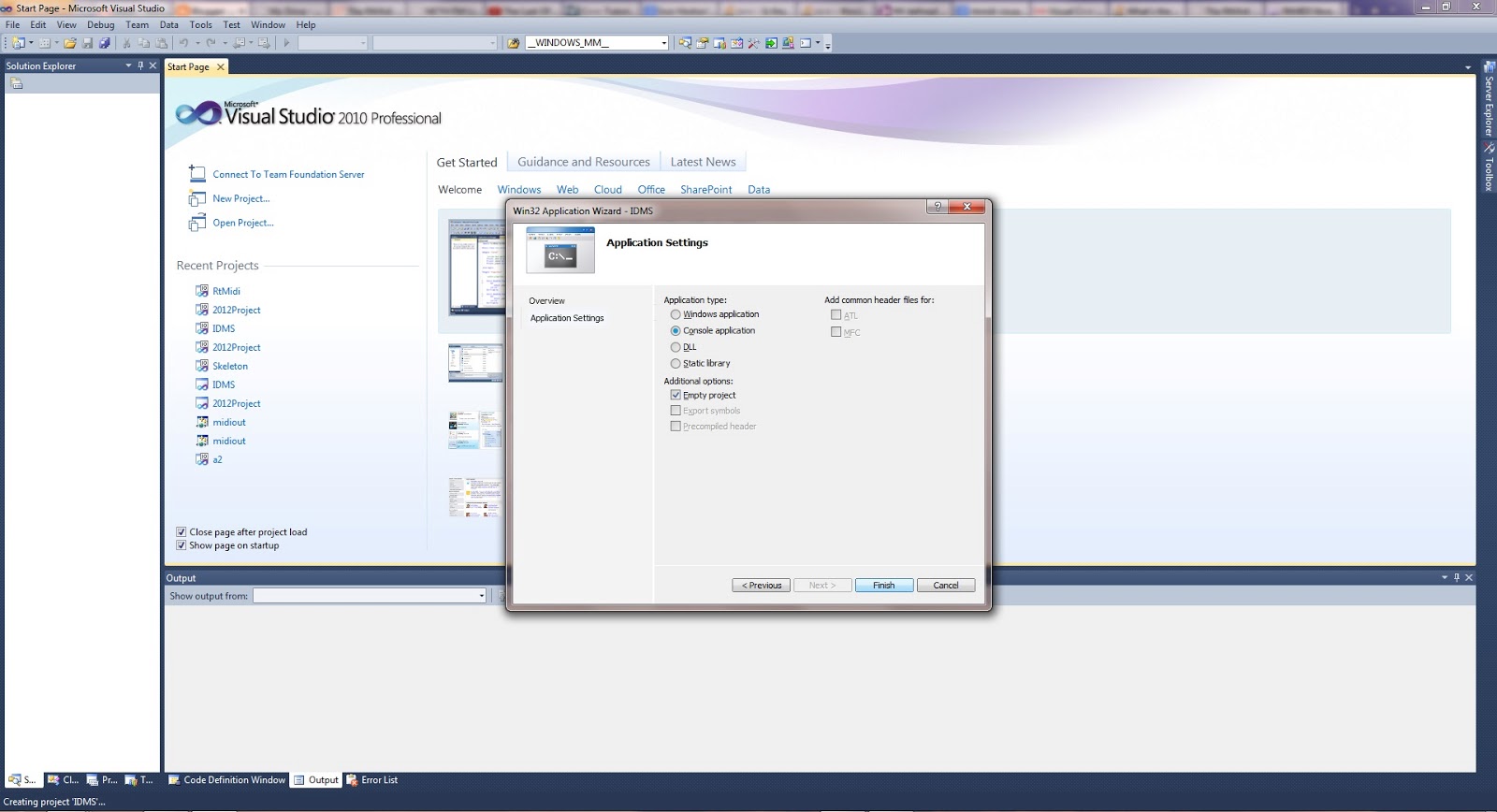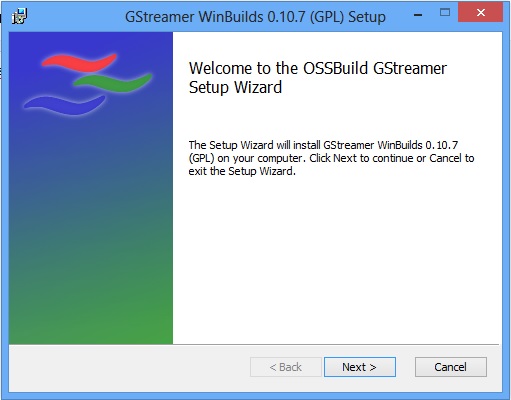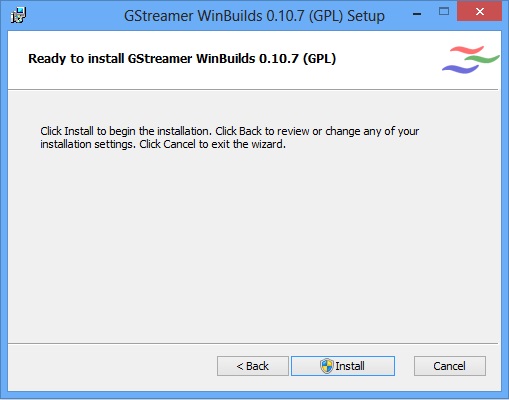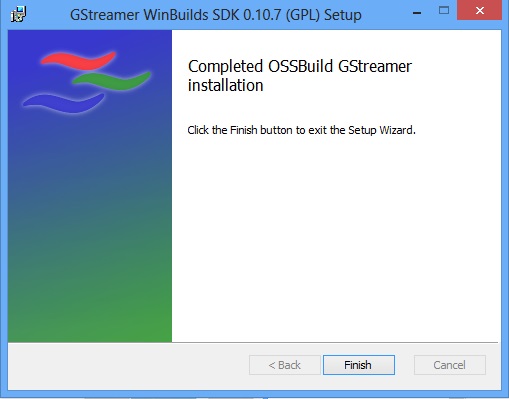- jrtp depends on jthread. Hence, we have to build jthread first.
- Download jrtplib and jthread from this link and extract it.
- Detailed video tutorial is available in the following links from the authors, thanks a lot for such a good library and help. ;-).
http://research.edm.uhasselt.be/jori/jthread_jrtplib_example_mpeg1.mpg
http://research.edm.uhasselt.be/jori/jthread_jrtplib_example_mpeg2.mpg
http://research.edm.uhasselt.be/jori/jthread_jrtplib_example.avi
2. Download and install CMake.
3.
- Open CMake.
- Set the jthread folder path as the browse source.
- Create a folder named "build" in the above folder and set build folder location in CMake to that path.
- Click 'Add entry' and add an entry named 'CMAKE_INSTALL_PREFIX', type is 'PATH', set the value to a empty folder. In my case it is 'C:/testlocal'.
- Click OK.
- Click Finish.
- Click "configure" again.
- Now you can see VS project files in the build directory.
- Open the solution with VS.
- Right click in the 'INSTALL' project and select 'Build'.
- Check whether it builds without any fails.
- Select 'Release' from the 'Solutions configuration' menu. and build the 'INSTALL' project again.
- Again check for any errors.
4.
- Now follow the same steps for the jrtplib as well.
- Make sure to set the 'CMAKE_INSTALL_PREFIX' same like before.
- Build 'INSTALL' project for both 'Debug' and 'Release' Solution configurations in VS same as before.
5.
- Now you can locate all the relevant header and library files in 'C:\testlocal'